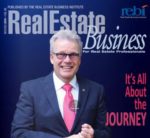Are you considering transitioning from Leadpages to HighLevel (also known as GoHighLevel) for your landing pages? In this comprehensive guide, we’ll take you through the process of seamlessly moving from HubSpot to GoHighLevel.
First and foremost, why the switch? Well Leadpages essentially does one thing – landing pages all for $49, $99 or the Advanced plan (price not quoted). And it does that very well – if that is all you want. With HighLevel you get a complete and very powerful tool that does so much more. And HighLevel can easily beat the Leadpages (Advanced Plan) on the monthly cost at just £97/mo when bought via the MarketerM8 agency.
Here are the steps to smoothly transition from Leadpages to HighLevel.
| Did you find this content useful? |
|---|
| Sign up for my free Marketing Hints, Tips and Hacks email newsletter every Tuesday at 11am. => Sign up here <= |
Step 1: Acquaint Yourself with HighLevel. Take the time to familiarize yourself with the HighLevel platform. Explore its features, grasp its terminology, and identify essential functionalities for your business. Recognizing the pros and cons of each software is crucial before switching from Leadpages to HighLevel.
Step 2: Find Your HighLevel Champion. It’s advisable to assign someone in your business as the “HighLevel Champion” even if you plan to outsource implementation. This ensures that your CRM/Marketing Automation system doesn’t become a mysterious black box. The lack of a champion can result in a chaotic system that no one comprehends.
Step 3: Evaluate Your Current Configuration. Before diving into the transition, assess your existing Leadpages setup. Identify critical landing pages and and integrations. Now at this time there is no automated Leadpage’s importer like we have for ClickFunnels or Kajabi in HighLevel, so it would mean recreating any exiting landing pages manually – and if you have many landing pages then the “pain of disconnect” may not be worth it for you.
Step 4: Outline Your Customer Journeys. Using insights from the Leadpages evaluation, map out your customer journeys. Create a Marketing Automation Plan that serves as an “architect’s blueprint” guiding the implementation of HighLevel. This living document evolves with your business. Here is how I create Marketing Automation Plans for my clients. Learn more.
Step 5: Implementation in HighLevel. With knowledge of GoHighLevel and your Marketing Automation Plan, begin constructing your new landing pages and automated processes. Numerous resources on YouTube and HighLevel support are available for assistance.
Step 6: Import any existing contacts you have. Take this chance to remove outdated information and start fresh with the new system.
Step 7: Import Your Data to HighLevel. After mapping customer journeys, import your data into HighLevel. Pay attention to data mapping for accurate field alignment.
Step 8: Test and Iterate. Before committing, conduct thorough testing. Run test campaigns, check automations, and verify data accuracy. Iterate until confident that everything works seamlessly.
Step 9: Train Your Team. Provide comprehensive training on HighLevel, especially for sales teams. Roll out training in stages, starting with those most tech-savvy. Hire new staff that show a willingness to work with technology.
Step 10: Monitor and Optimize. Post-transition, closely monitor campaigns and customer interactions. Identify areas for optimization and leverage advanced features for enhanced marketing and sales processes.
Conclusion: Switching from Leadpages to HighLevel may seem daunting, but with careful planning, it can lead to a more advanced and efficient marketing automation system. Follow these steps to maximize the potential of HighLevel for your business.
If you would like to discuss your specific requirements, then feel free to schedule a Discovery Call.